Auch dieses Tutorial gibt es unten wieder als PDF Download.
This Tutorial again is available as PDF download at the end
Diesmal verrate ich euch meine Methode für ein bilderhaltendes Nachbelichten und Abwedeln.
This time I tell you my way for a non-destructive dodge and burn
Legt über eurer Bildebene eine neue Ebene an, die ihr mit 50 % grau füllt. Stellt den Ebenenmodus auf "Ineinanderkopieren".
Create over your picture layer a ne layer and fill it with 50 % grey. Put the layer mode to "overlay".
Jetzt könnt ihr auf dieser Ebene relativ normal mit dem Abwedler und Nachbelichter arbeiten. Relativ deshalb, weil natürlich die Modusunterscheidung Tiefen, Mitteltöne, Lichter keine Auswirkung hat, ihr habt nur den mittleren Grauwert. Spielt aber ruhig mit der Belichtungsstärke.
Ich lege mir hier meist zwei Ebenen an, eine für Nachbelichten, eine für Abwedeln, das ist aber nicht unbedingt notwendig.
Vorteil an der Methode ist, ihr könnt auch noch viele Bearbeitungsschritte später das Ergebnis verändern. Unter anderem auch indem ihr mit der Deckkraft spielt.
Now you can work relativly normal with the dodge and burn tool. Relativly because the mode Shadows, Mids and Lights make no difference, because you only have the 50 % grey. But play with the exposure.
I normaly create two layers, one for dodge, one for burn, but that is not really necessary.
Advantage of this method, you can change it even after a lot of further steps. Play a bit with the opacity.
Viel Spaß beim Ausprobieren!
Hier noch der Download des PDFs - Here the download of the PDF:
Download


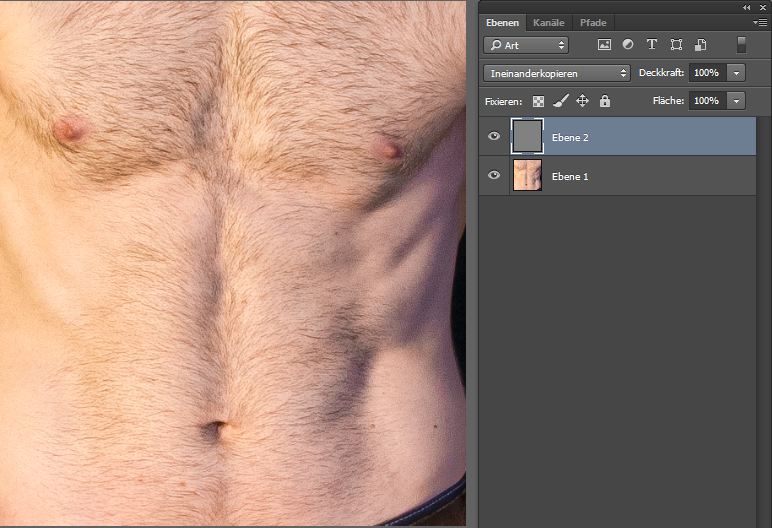

Keine Kommentare:
Kommentar veröffentlichen